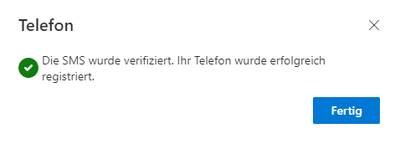Login to My Sign-Ins Portal of Microsoft
Preparation: Login at https://mysignins.microsoft.com/security-info with your known THD user data (and if necessary a 2nd factor already stored by you).
1. (Add another) login method
Click Security Information in the left navigation column, and then click Add Login Method.
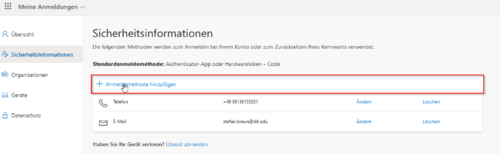
2. Select Phone
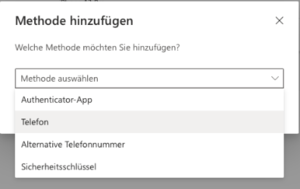
3. Enter the Hany no. without leading 0 and select "Send code to me by SMS".
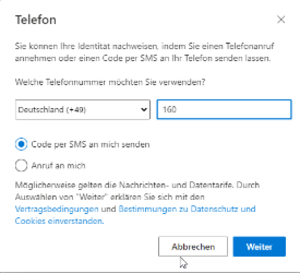
4. Confirm code
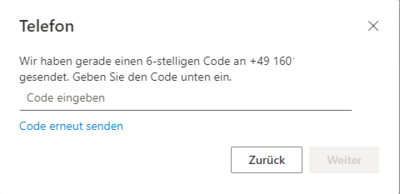
Confirm the 6-digit code you received via SMS.
5. the "Phone with SMS" method as a backup solution has been successfully deposited.